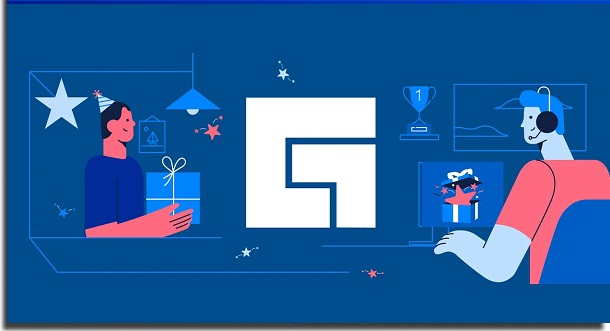This is a persistent question for both those who have already watched a broadcast there and those who only see notifications or news on the subject. To make you more aware, we have prepared a very complete guide. So just check it out below to find out how Facebook Gaming works!
What is Facebook Gaming?
Well, first of all, it’s better to delve into what Facebook Gaming is. Basically, it is a tool created by Facebook so that people can make or watch live broadcasts focused entirely on games. This includes the gameplay of games of the most varied types and even e-sports championships, for example. It was launched in 2018 with the intention of being a good competitor to other streaming platforms such as Twitch and YouTube.
How does Facebook Gaming work?
Having an idea of what it is, now it’s worth talking more about how Facebook Gaming works. Well, unlike other streaming platforms, you don’t need to create a new account to stream or watch them. Just use your own Facebook profile for that. Of course, anyone who wants to stream will have to make some settings, but nothing too complicated or difficult to do in a few steps. Apart from using the service in the web version, it is also possible to use a dedicated mobile application. It is currently only available for Android on the Google Play Store if you want to check it out. But overall, you can say that Facebook Gaming has a similar interface to Twitch. On the homepage, we usually see highlighted streamers, possibly platform partners and who already have a good audience. Further down, there are also recommended transmissions for the user according to the pages he has liked, for example. There are also many suggested games and streamers you might like. Like most of these streaming services, you can follow the creator, donate, comment in chat, etc. Nothing very different from what we know from other platforms.
Monetization on Facebook Gaming
As we mentioned in the previous topic, it is possible to make or receive donations on Facebook Gaming. As we see on other platforms, this service has its own monetization system for streamers. In this case, there are stars that viewers can earn naturally by watching broadcasts or by purchasing directly from the Facebook Gaming store. Prices vary greatly, as it is possible to buy a starter pack of 25 stars for BRL 1.89 up to packs of 19,425 stars for BRL 1,081.03. As each star pays about US$0.1 to the streamer, he needs to accumulate an amount of US$100.00 to receive the deposit in his bank account. It is also possible to receive more stars by completing special challenges. Of course, streaming is not always an easy task, but tools like BeLive and Ciclano can help you get more followers and even broadcast on multiple platforms. They are excellent options for those who plan to go live on Youtube and Facebook.
Facebook Gaming streamer levels
Another important part to explain is the streamer levels that you can have on the platform. There are currently bronze, silver, and gold levels for creators using Facebook. The way Facebook Gaming works in this regard is quite simple. A bronze level streamer is one with up to 15 hours of transmission, the silver level is over 15 hours and the gold level is over 30 hours.
Level Up Program
Relatively new and available in only a few regions, the Level Up program is another important factor in how Facebook Gaming works. It’s like a benefit program for streamers who want to stand out on the platform. To participate, it is necessary to meet some requirements of Facebook itself. That includes:
Have a page like “Gaming Video Maker” Page must be active for at least 14 days Page admin must be at least 18 years old Page must have at least 100 followers Page must have been streaming games for at least 4 hours in the last 14 days Page must have been streaming for at least 2 days out of the last 14 days
With all that in place, you apply and Facebook reviews your profile for approval. If everything is ok, you will have the following benefits:
Use stars to receive support from fans Access to the fan subscription feature Receive personalized support from Facebook Use high quality premium transcoding Limited access to beta products and features Be invited to the community group with other members
Did you like those tips?
Did you take advantage of our tips to learn more about how Facebook Gaming works? Don’t forget to leave your comment telling us what you think of the new game streaming platform. If you are also interested in doing lives on Youtube and Instagram, we recommend checking out Streamyard by clicking on the link and taking advantage of the $10 discount! It’s one of the best apps to create lives and manage them.